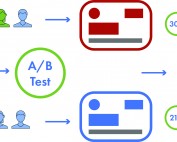Marketing Your Town’s Event on Facebook
Small or large, town event marketing requires an active social media strategy and collaboration with local businesses and groups
Town event marketing can be challenging in today’s information-drenched world. With more people consuming information on laptops and mobile devices, physical flyers are not as effective as they used to be. Promoting your town’s event on Facebook is an inexpensive and effective way to connect with more residents and community members than print media alone.
Event marketing on social media is not a complicated process, but it’s important to follow a few simple guidelines to ensure a successful campaign. Here are some helpful tips to keep in mind the next time you are preparing to launch an event promotion campaign on Facebook.
Before you begin your town event marketing, do your research
Familiarize yourself with how followers interact and engage with your town’s social media accounts. Pay attention to the posting formats that receive the highest engagement and consider replicating that structure for your next campaign. Understanding your audience’s behavior and preferences will help you tailor your communication style to their needs.
If your event is targeted toward families, it is important to include language that will attract parents. For example, using keywords like “kid friendly” or “family oriented” will illustrate to parents that your event is appropriate for all ages and it will also help them find your event.
Create a Facebook “Event”
Facebook offers a unique, pre-set structure for promoting your event. Your town event marketing strategy should always include the creation of a Facebook “event” on your town’s official page. This “event” will offer a space to share important and relevant information and updates. Here, you can add the event’s date, time, location, photos, and interactive features like allowing attendees to RSVP.
To create an event, click “Events” in the left menu of your Facebook page, then select “+ Create Event” on the left-hand side. Make sure the event is set to “Public” and fill in all the details including the date, time, category and keywords. When you hit “Create”, the event will be added to your page’s timeline. Remember to also “share” the event several times throughout the promotion, so that your audience is repeatedly reminded.
It is also important to update your event listing with new details and announcements as they become available. This will keep confirmed and potential attendees up to date and engaged with accurate information.
Work on Outreach
If your town event has a co-sponsor, include them in your promotional efforts byby tagging their page in your posts. This will help publicize their involvement and also place your content in front of their audience. It’s also a good way to say “thank you” to your sponsors.
Reaching out to local businesses through Facebook can benefit both the business owner and the event itself. If your event includes on-site vendors and businesses, you will be helping to foster relationships between local businesses and patrons. Including them in your social media activity also generates event awareness among thel businesses’ Facebook followers.
Local facebook groups can serve as another effective avenue for outreach. Many towns and regions have local groups devoted to sharing and discussing local news and community information. Some of these groups may be private, so you may be required to join the group before sharing content.
Use Visual Assets
Sharing eye-catching flyers, photos, or videos from previous events will help illustrate what your event is all about! These visual assets can grab viewers’ attention improve the performance of your posts. Aim to include a graphic with all of your Facebook posts, and make sure that each image’s size and resolution are optimized for its location. This will prevent important elements, like times and dates, from being obscured in image thumbnails.
Need to boost your impact? Create your own Facebook ad!
Paid Facebook ads can take your event marketing one step further by ensuring exposure to your targeted audience. In a previous blog post, we explored how to create your first Facebook ad, breaking down the process step by step. Paid campaigns can be targeted to your specific budget, time frame, location, and demographics. If you’re not ready for an ad campaign, consider paid “boosting” of posts to help extend your reach.
On the day of your event, share live photos and videos
Sharing photos and videos of your local event will drum up interest in a variety of ways! It may inspire or remind additional last-minute attendees to join the fun. Be sure to take photos of event sponsors and organizers and thank them on your Facebook page. It’s important to recognize those who helped make your event a success.
Following these basic steps will put your town’s event on track for success. Looking for a more in-depth way to market your event or work on your town’s social media outlets? Contact us and see how we can help.